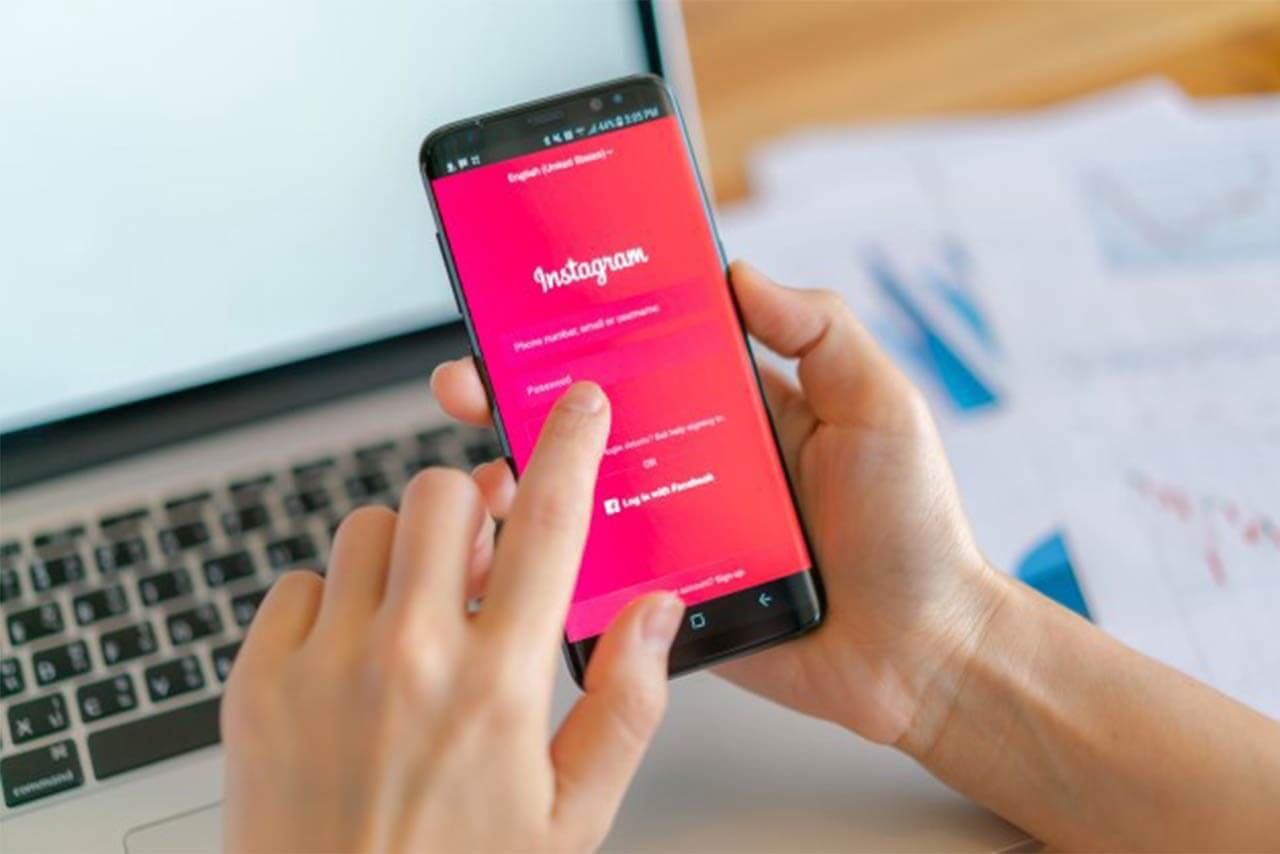
Mahesh Ravi (HOD, Filmmaking & Photography, Wiztoonz Academy) talks about optimizing your instagram and visual social media workflow.
This is a highly debated topic — whether we should use mobile phones or DSLRs for instagram, and I am not going there with this. Both of them has its pros and cons. Though, I personally believe in developing a customised workflow for a platform and sticking to it throughout. This will assure that your channel will have a consistent content quality. Instagram is designed in a way to instantly share your visual content. There are two keywords here — Instant and Visual. If you have to follow an insane amount of work to get your images out on instagram, then it negates the first keyword. But we cannot ignore the second keyword, Visual Appeal. For an optimal balance, we need to find the sweet-spot between these two key aspects.
These days, Mobile Phones can produce amazing imagery. But the lack of a good sensor and aperture controls can limit your creativity. This is when a DSLR camera with WiFi can make your life easier. Click your picture, transfer the image to your phone via WiFi and Post it on to Instagram. Now there are some practical difficulties in here. One, DSLRs aren’t cheap and Two, they are not very handy.
Let’s see how I made my decision. To carry around a DSLR and all my lenses wherever I casually go was not a very pleasant thought. But I wanted more control on the picture than my mobile phone could offer. Then I started setting my workflow around the bridge camera I owned. FujiFilm X20.
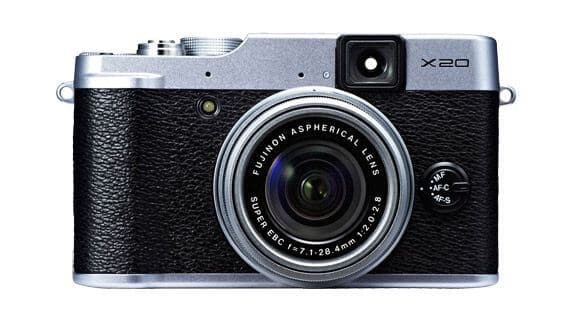
Again, there was a major problem here. Though its an excellent camera with an amazing design to show off and brilliant image controls, it didn’t have a WiFi image transfer facility. But I found a workaround pretty quickly. It was to get an SD Card equipped with WiFi technology so that I could transfer the images I shoot on the fuji to my phone. I use Toshiba FlashAir 16GB.

By connecting your phone to the SD Card’s Wifi Channel, you can use the free associated app to download images to your phone instantly from the Card.
Another challenge while setting up the workflow was to settle on a consistent but unique content style. Being a multimedia artist, I always preferred combining various media to produce a singular art and thus I thought of the Image+Text concoction.
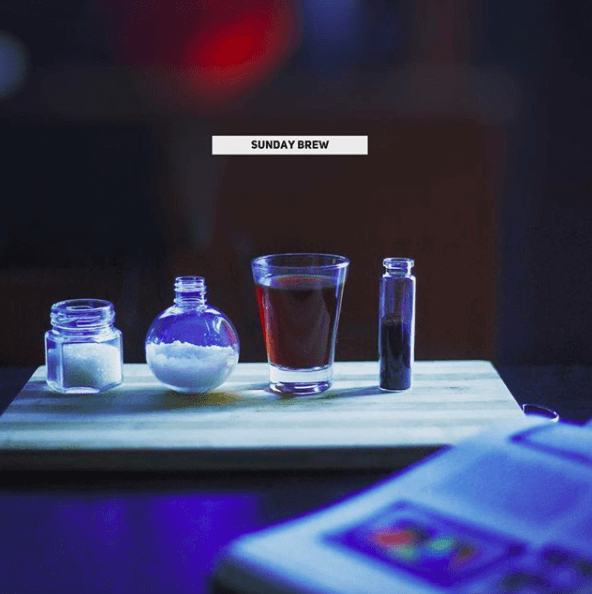 instagram.com/thepaperbird
instagram.com/thepaperbird
Here’s Mahesh’s Instagram Channel : thepaperbird