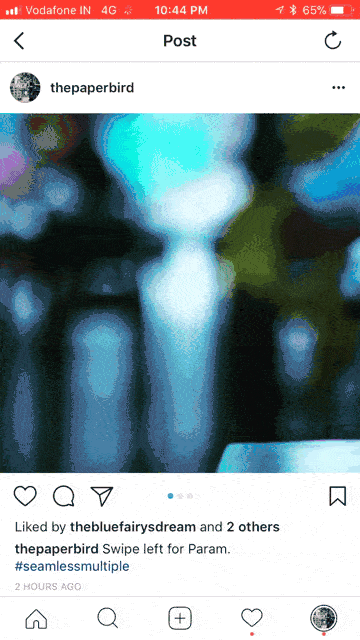
A simple way to create a single seamless photo look with multiple images for Instagram.
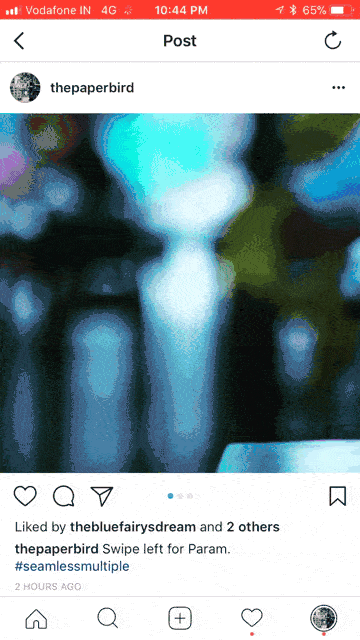
A simple way to create a single seamless photo look with multiple images for Instagram.
Open your photograph in Photoshop and crop it with an aspect ratio, 3:1
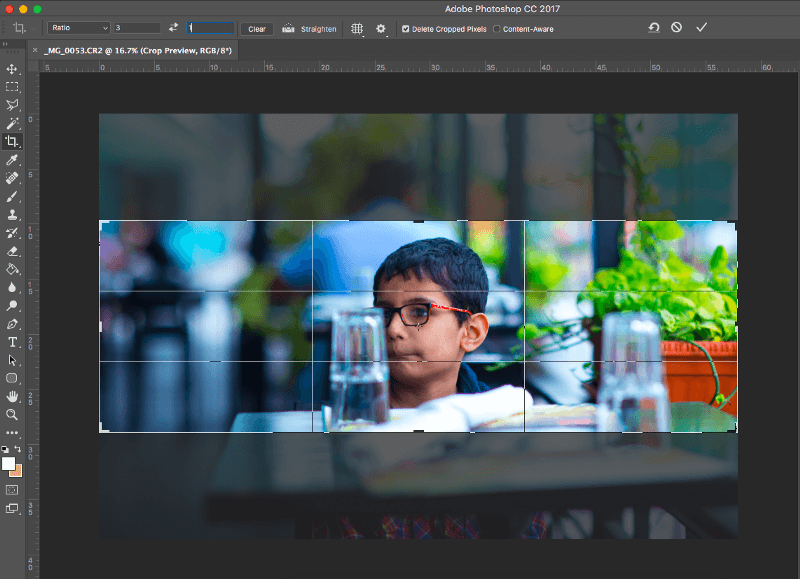
Go to View>Create new guide layout and set the column number to 3 and change all the other value to 0. Click ok..
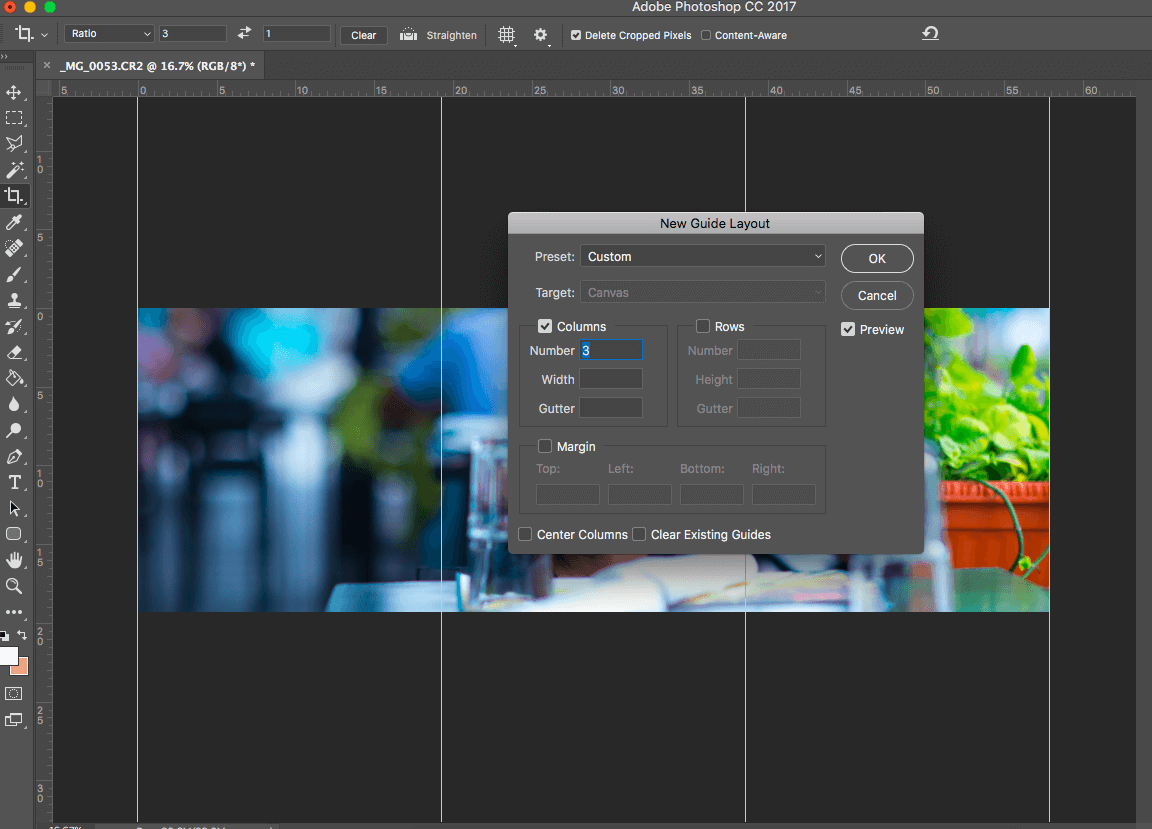
Pick the slice tool from the tool bar and select Slices from Guides on the top.
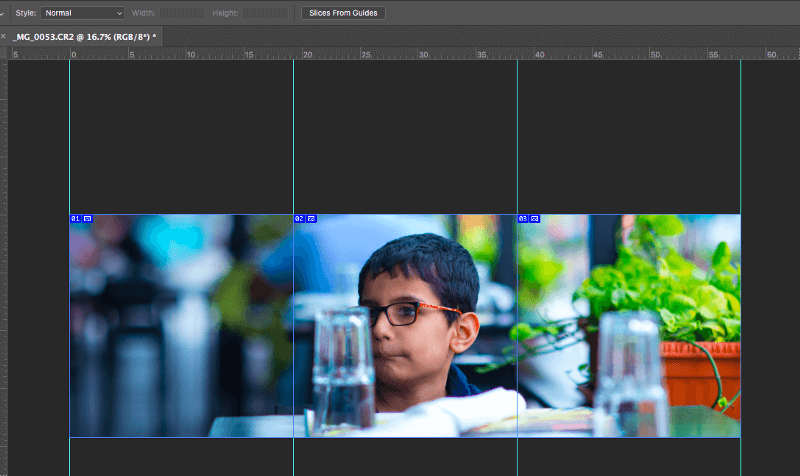
Go to Export > Save as web. Change the image settings to JPEG and save.
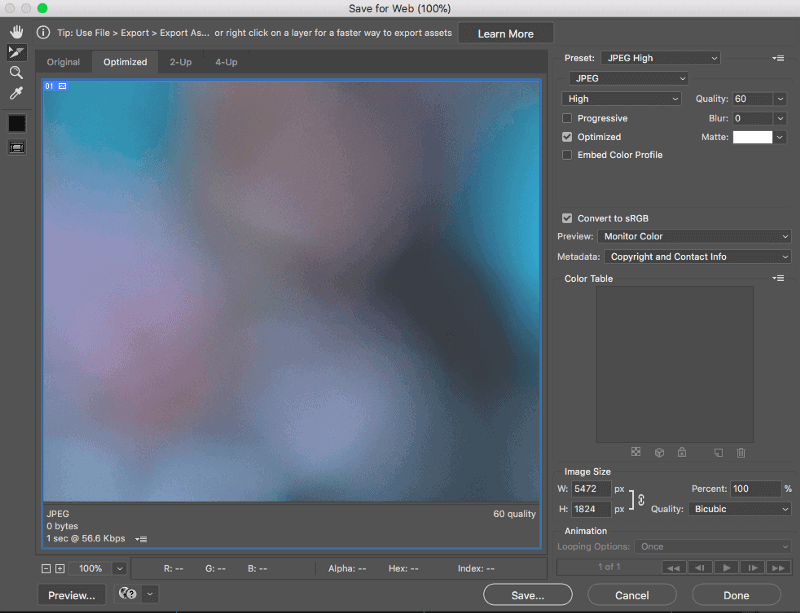
Transfer the 3 output images to your phone. And upload the images by choosing Select Multiple. Choose your images in a left to right order.
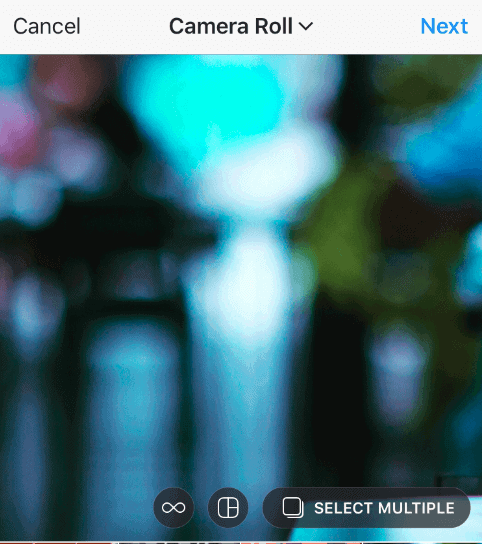
There you go. Now have a very engaging seamless wide image on your Insta!