Google has this interesting feature to send you an alert whenever a content is uploaded on the internet with your pre-set keyword in it. Its easy to set it up and its really useful for never missing a news on your favorite topic ever.

Google has this interesting feature to send you an alert whenever a content is uploaded on the internet with your pre-set keyword in it. Its easy to set it up and its really useful for never missing a news on your favorite topic ever.

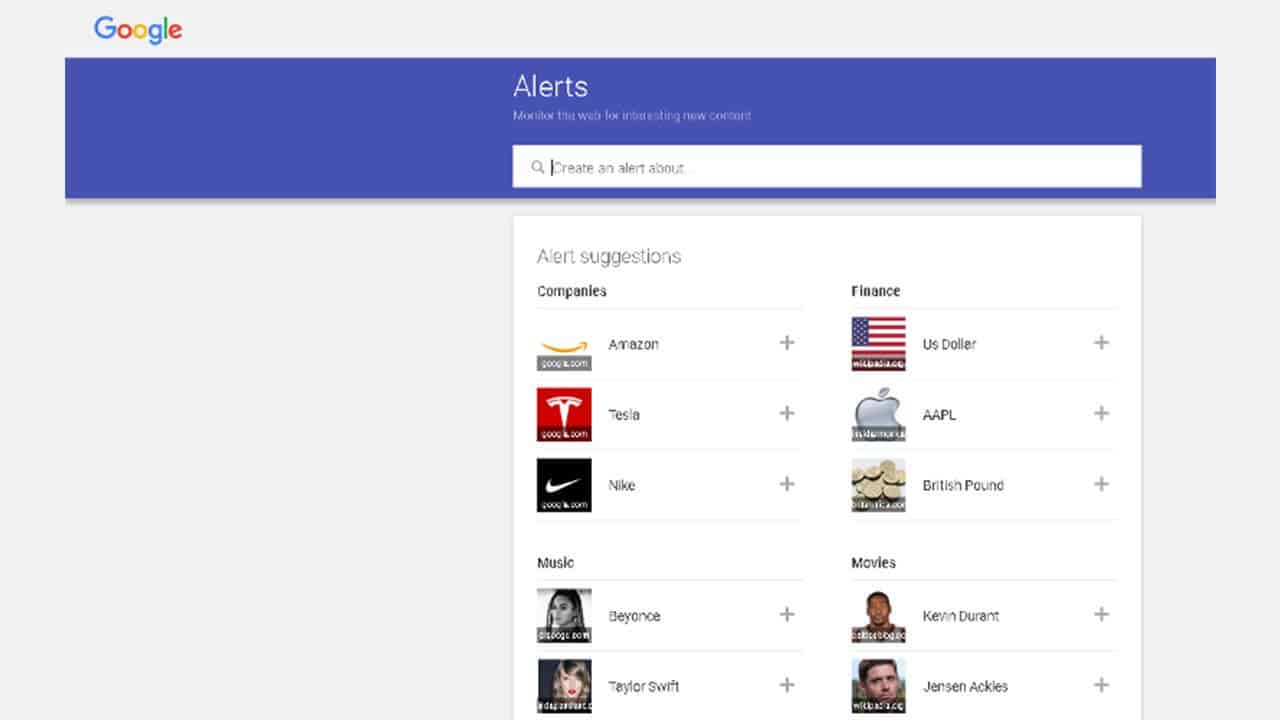
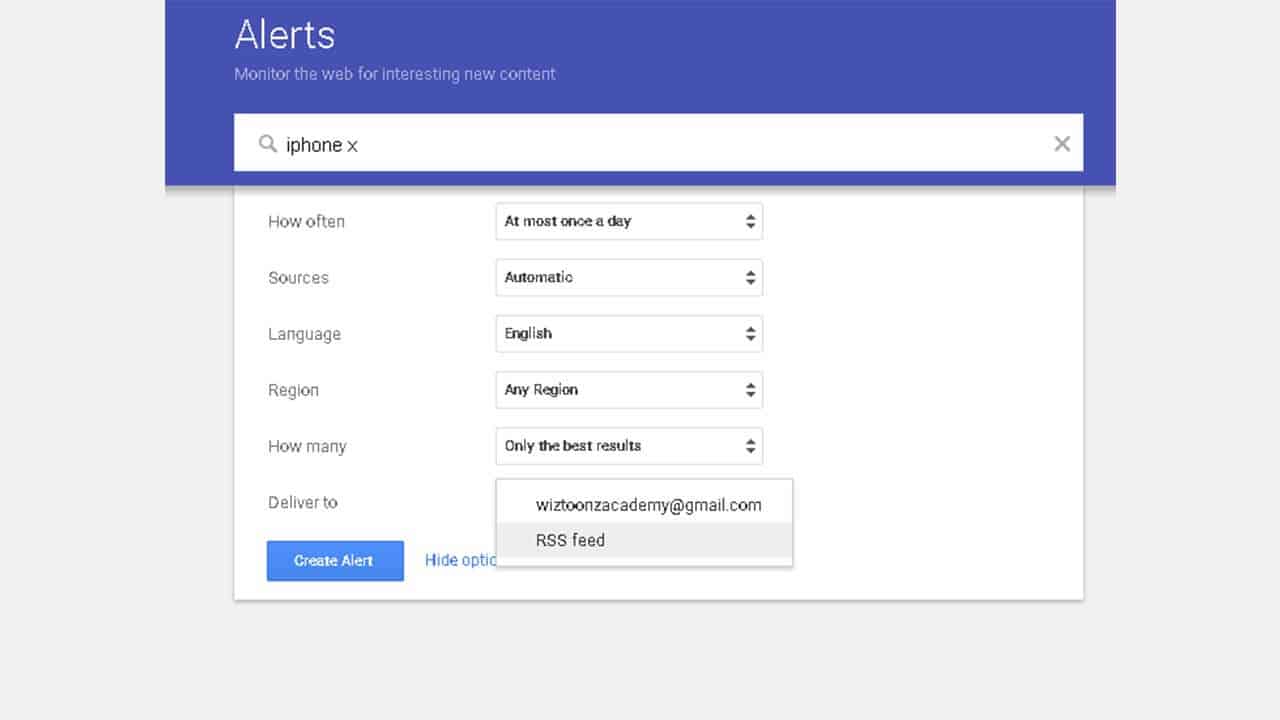
If you want the alerts on your email, you can set it like that. A better way is to send it to an RSS feed and receive it via an app. This will help you not to spam your email as well. Set the Deliver to option for RSS Feed.
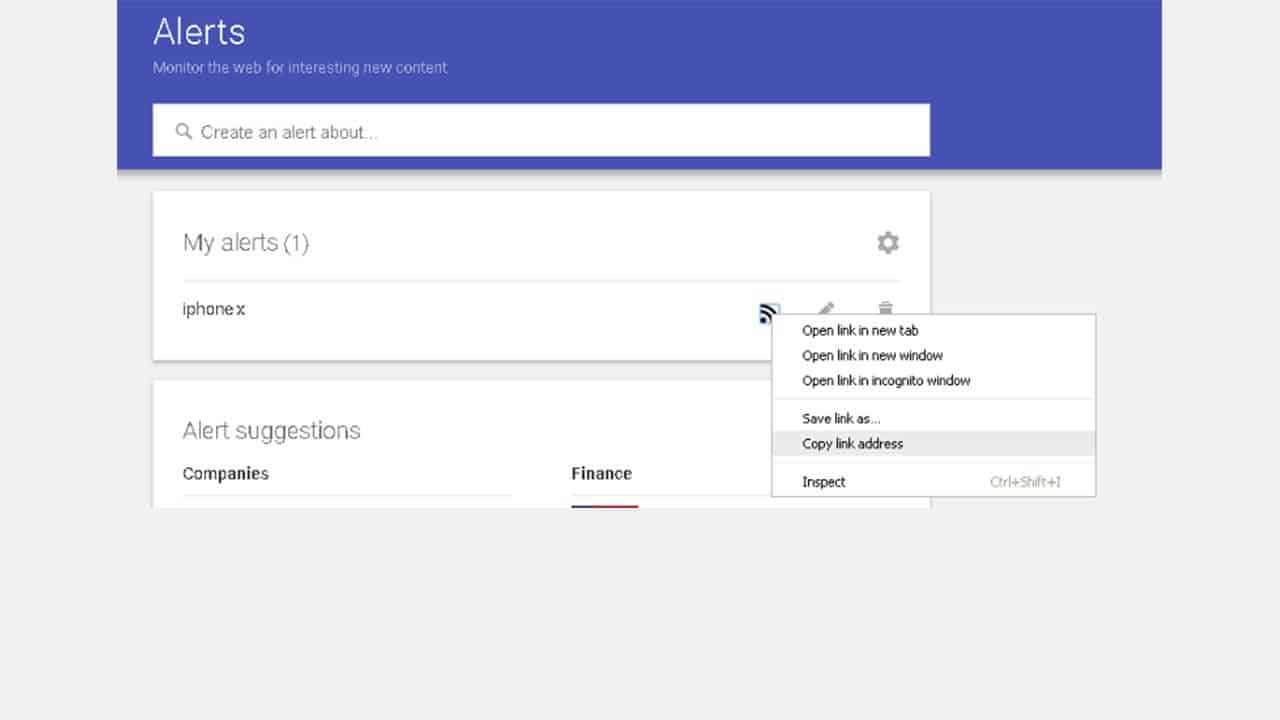
Once the keyword is created, Right click on the RSS icon and choose copy link address as shown in the below screenshot.
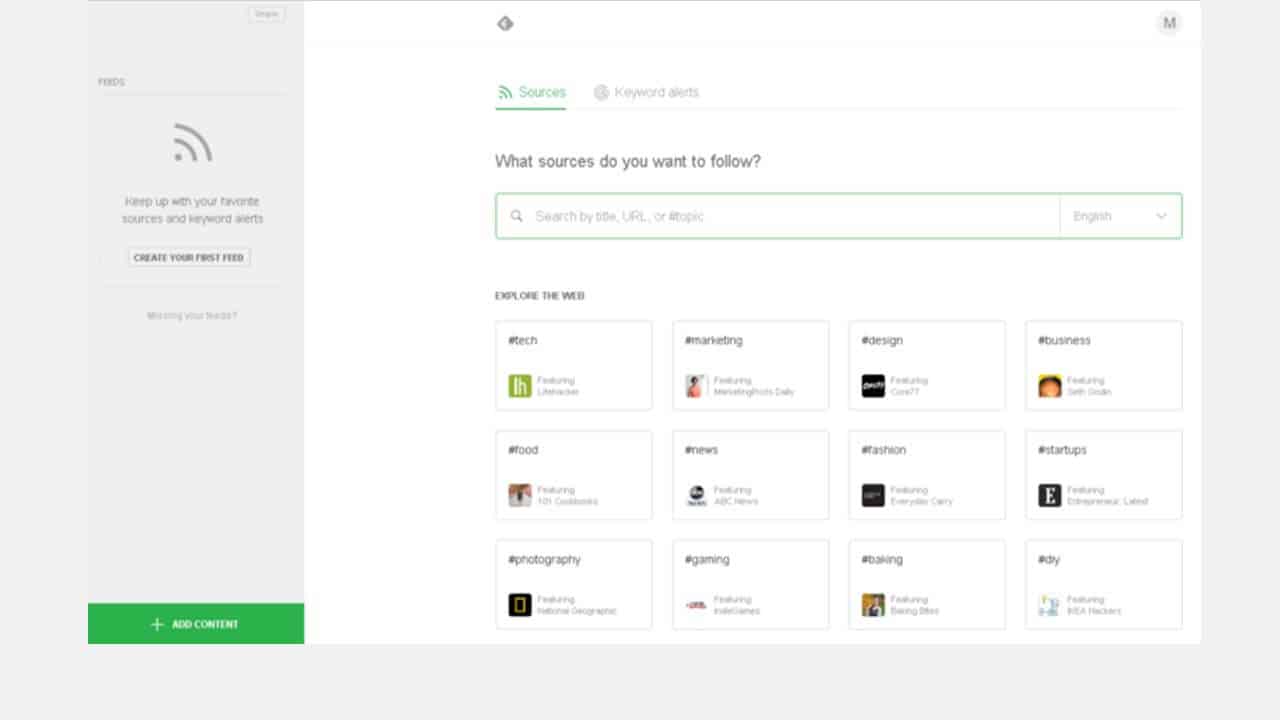
Now you need an RSS reader to receive this data. Feedly.com is the best out there. Go to feedly.com, create an account and paste the RSS link there. Click Follow once the feed appears.
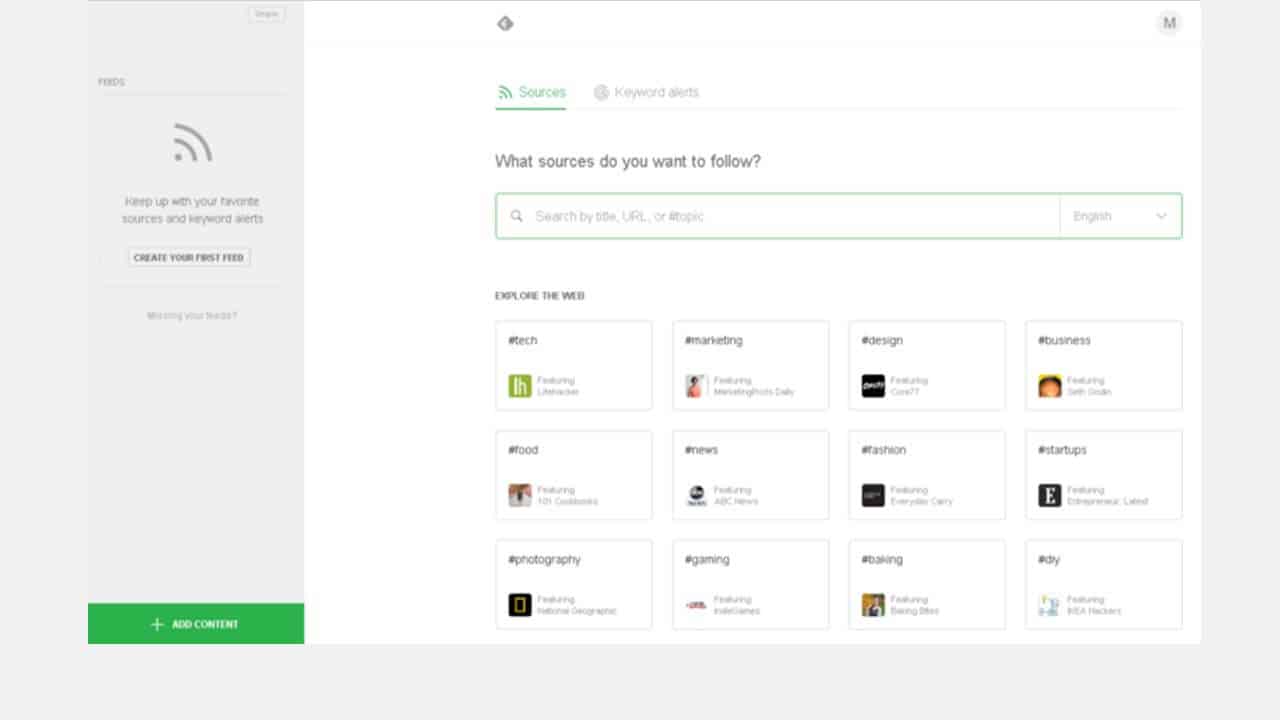
You are all set. Download the feedly app to your mobile devices and enjoy continuous content flow on your set keyword!
